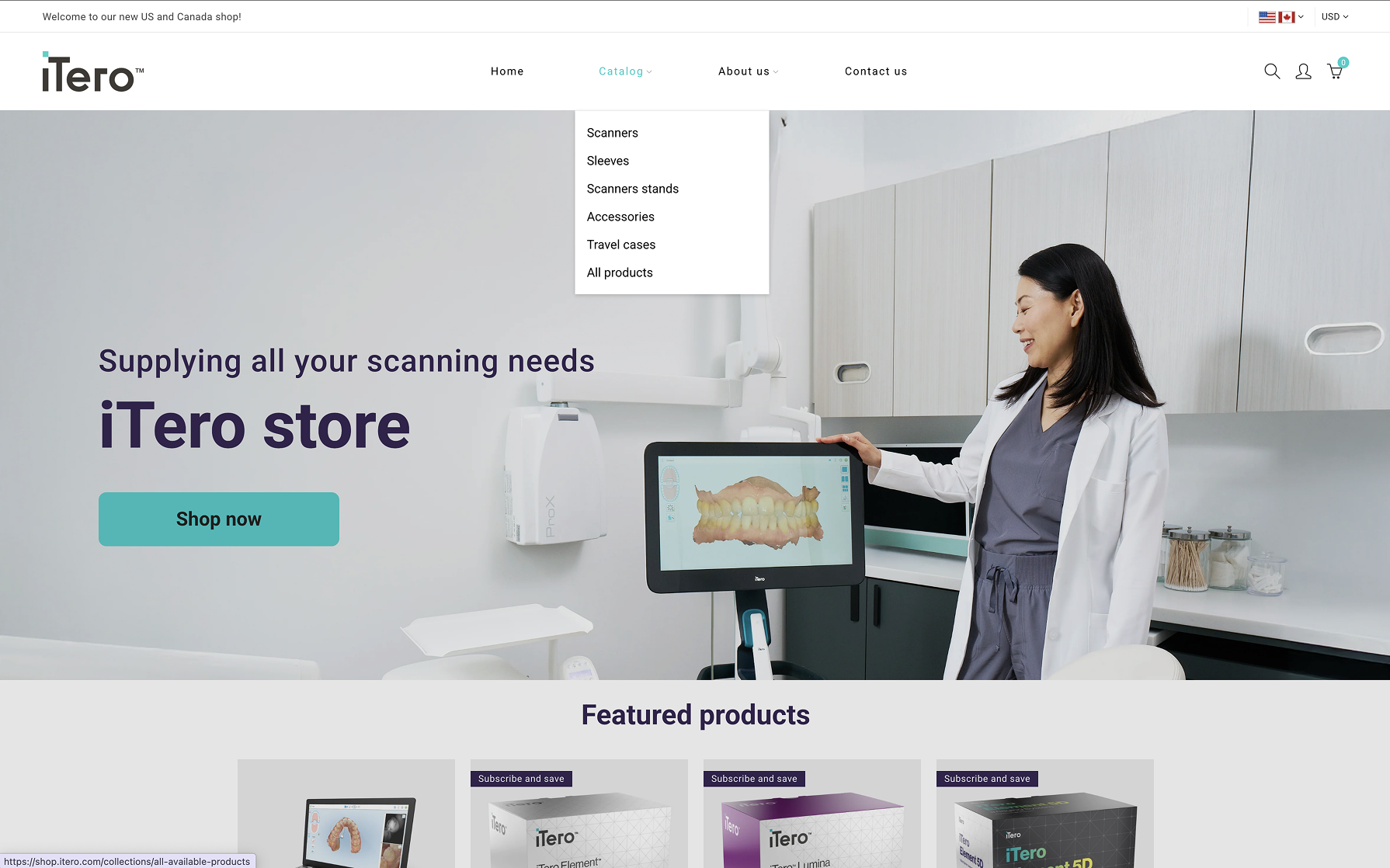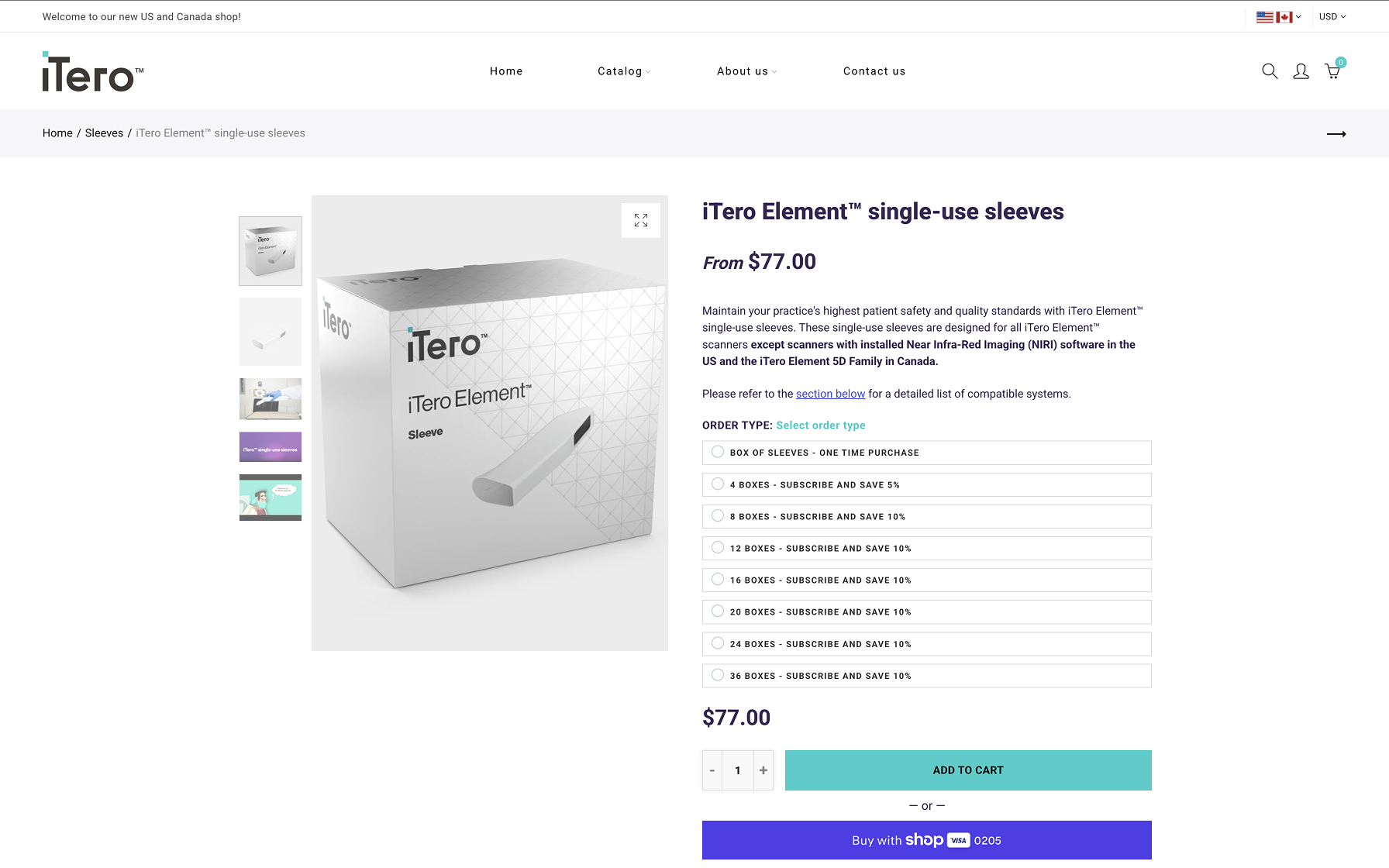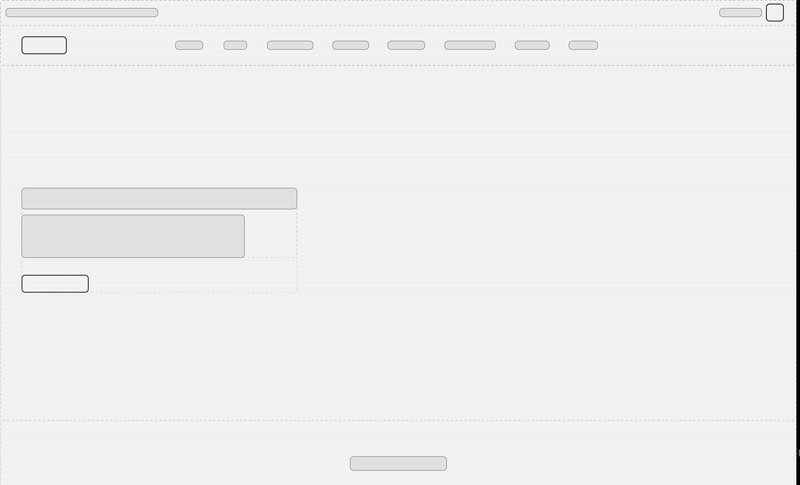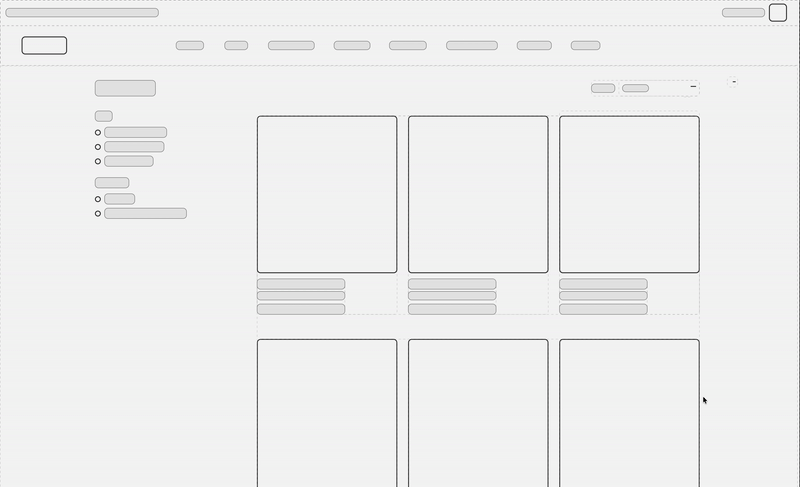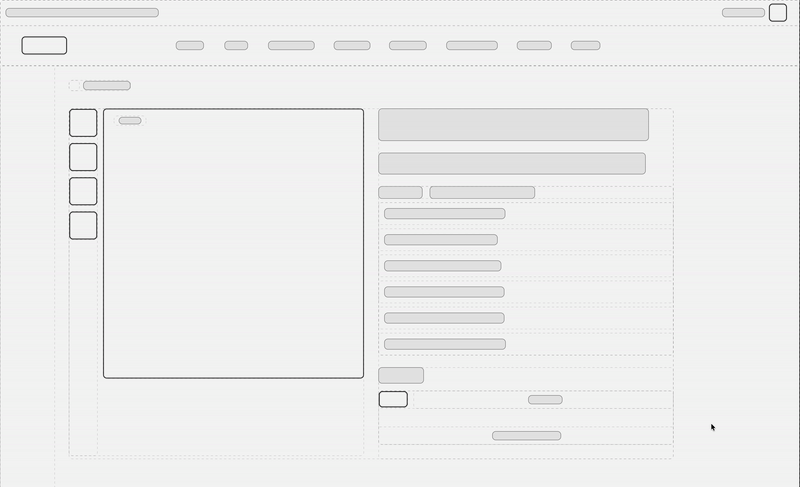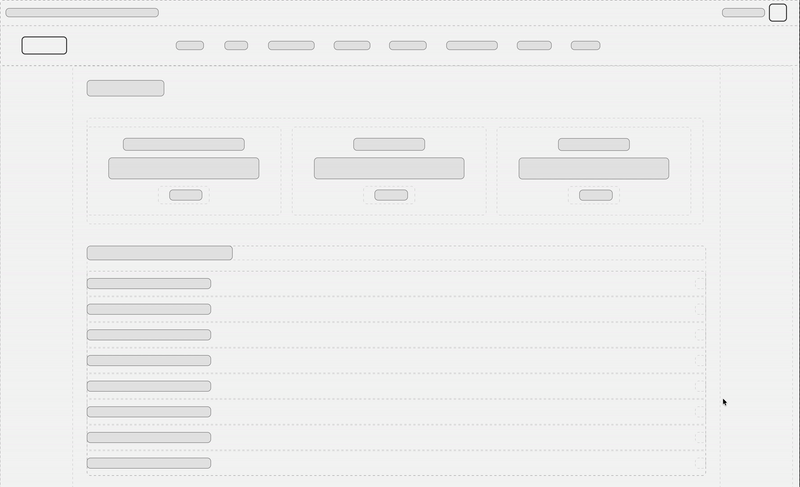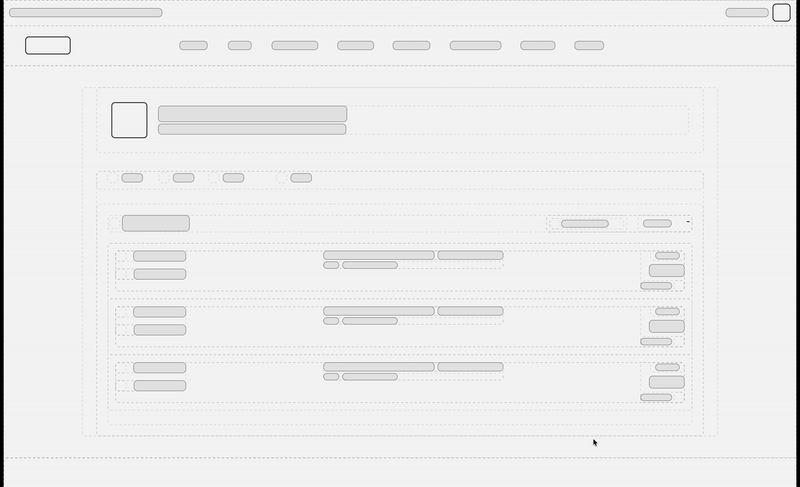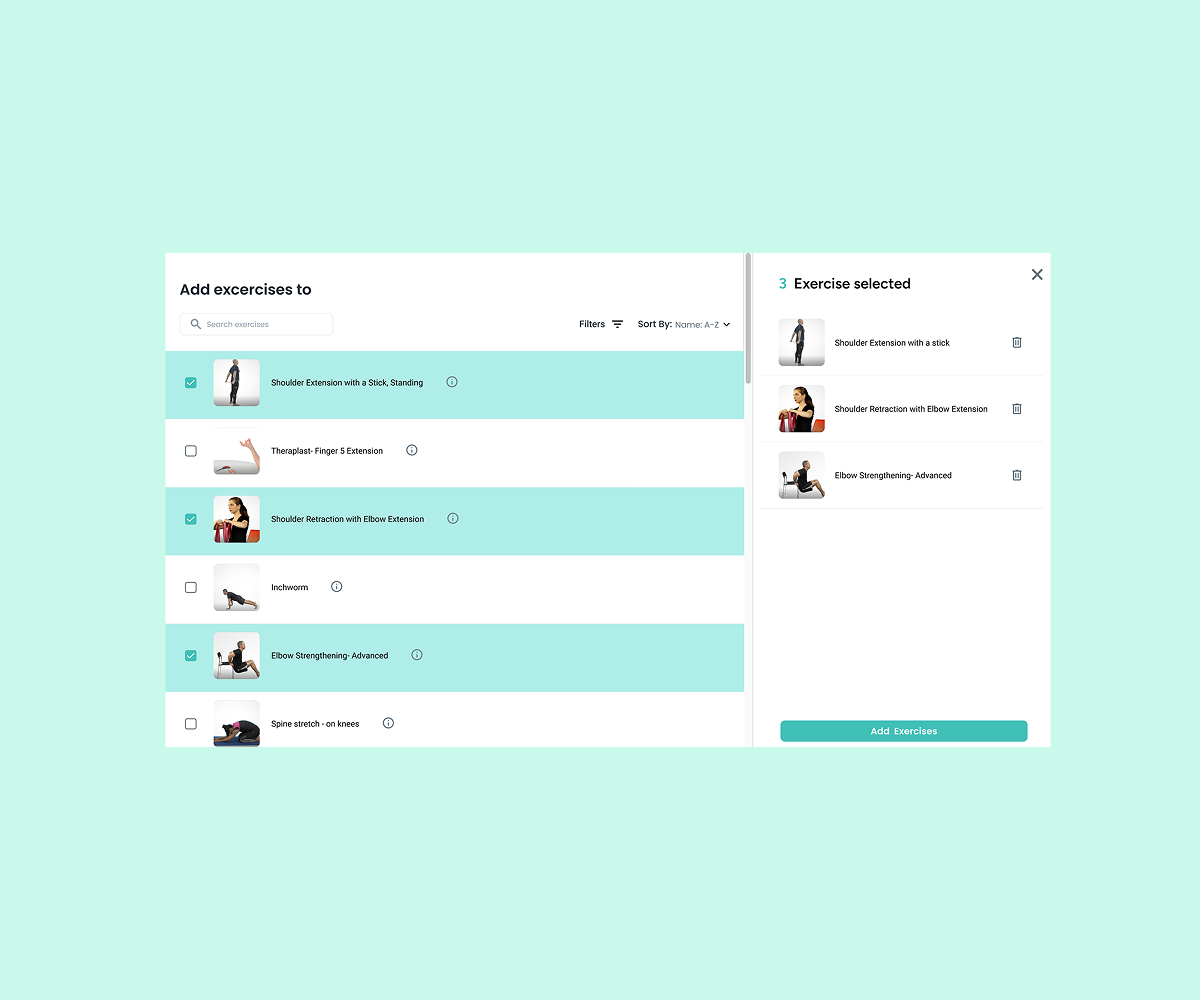CONFUSING UI AROUND THE SITE


Navigation
Problem
Generic "Home / Catalog / About" labels with unclear structure.
Solution
Introduced clear product-based navigation and sticky subcategories (Scanners · Sleeves · Accessories · Travel Cases).


Filters
Problem
Filters were hard to find and inconsistent.
Solution
Added side filters with consistent styling and responsive behavior.


Product Grid
Problem
Uneven spacing and inconsistent image ratios.
Solution
Created a modular grid with unified spacing and improved product labeling.


Typography & Branding
Problem
Mixed font styles and weak hierarchy.
Solution
Aligned fonts and spacing with iTero.com design system for a more clinical, professional look.