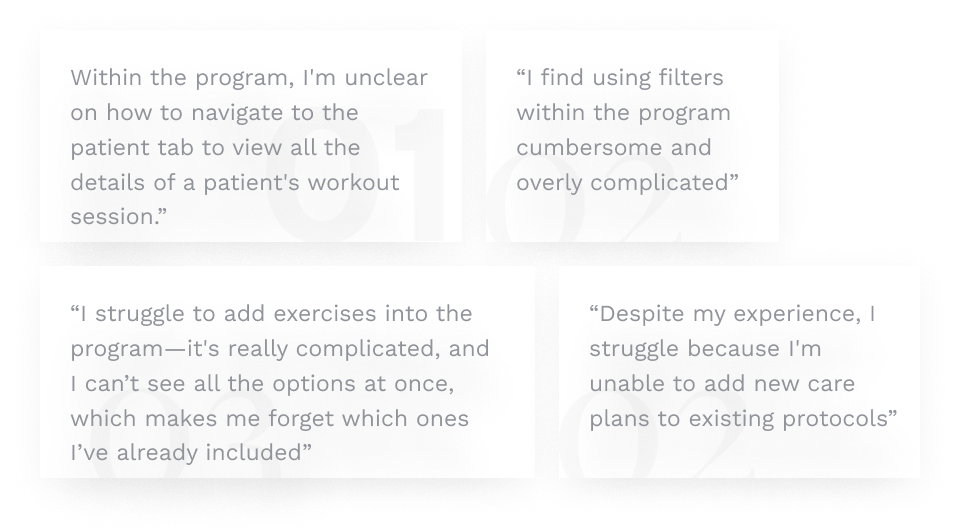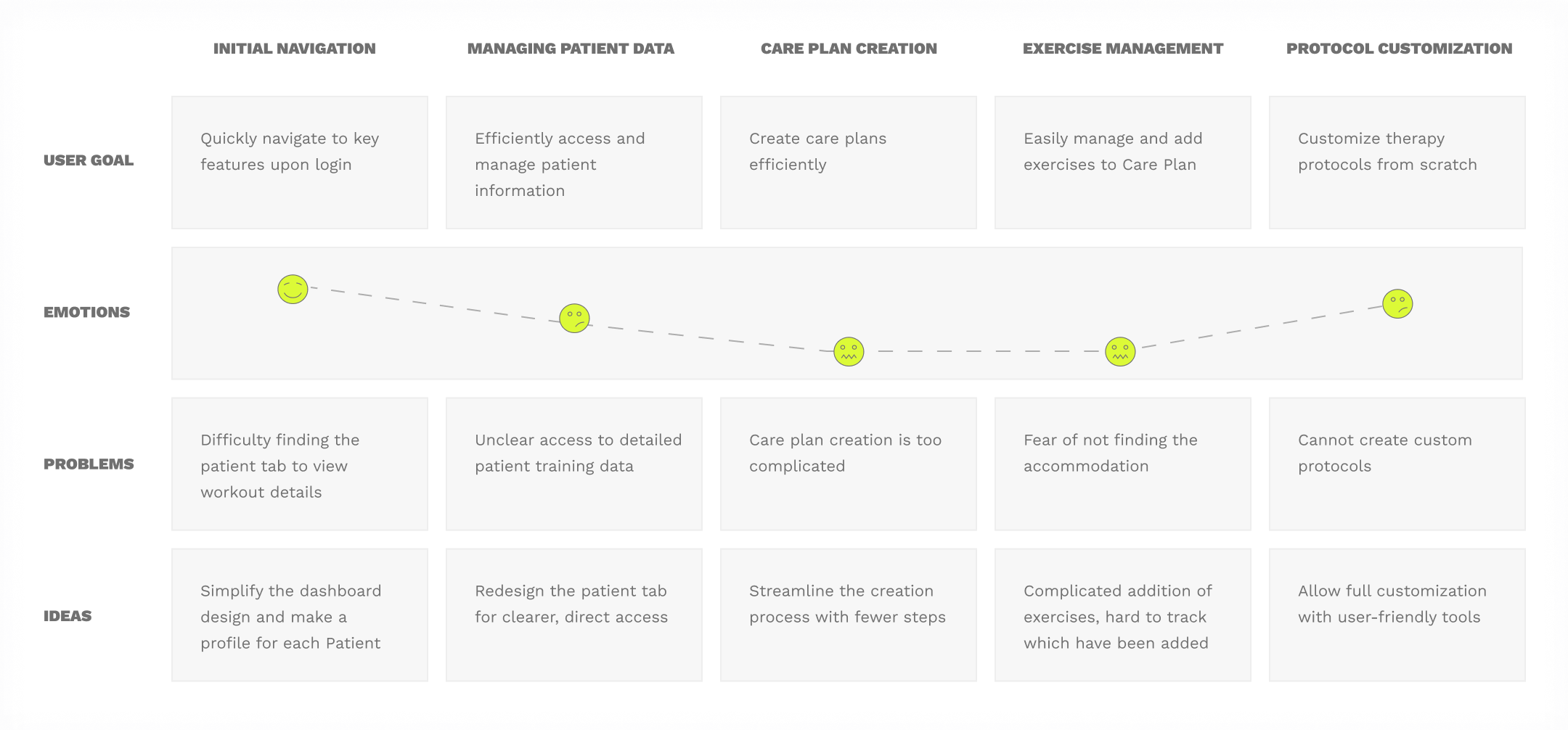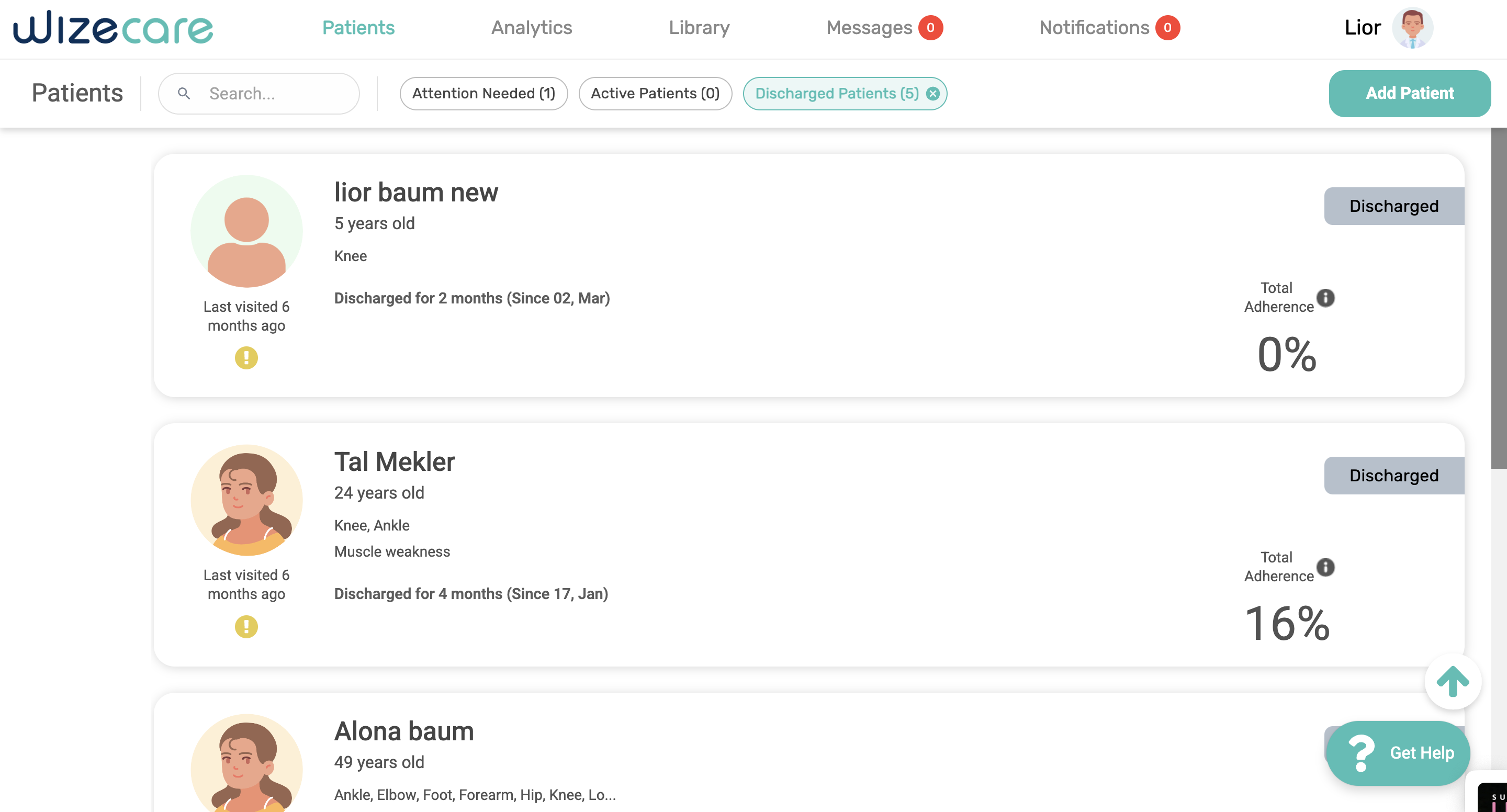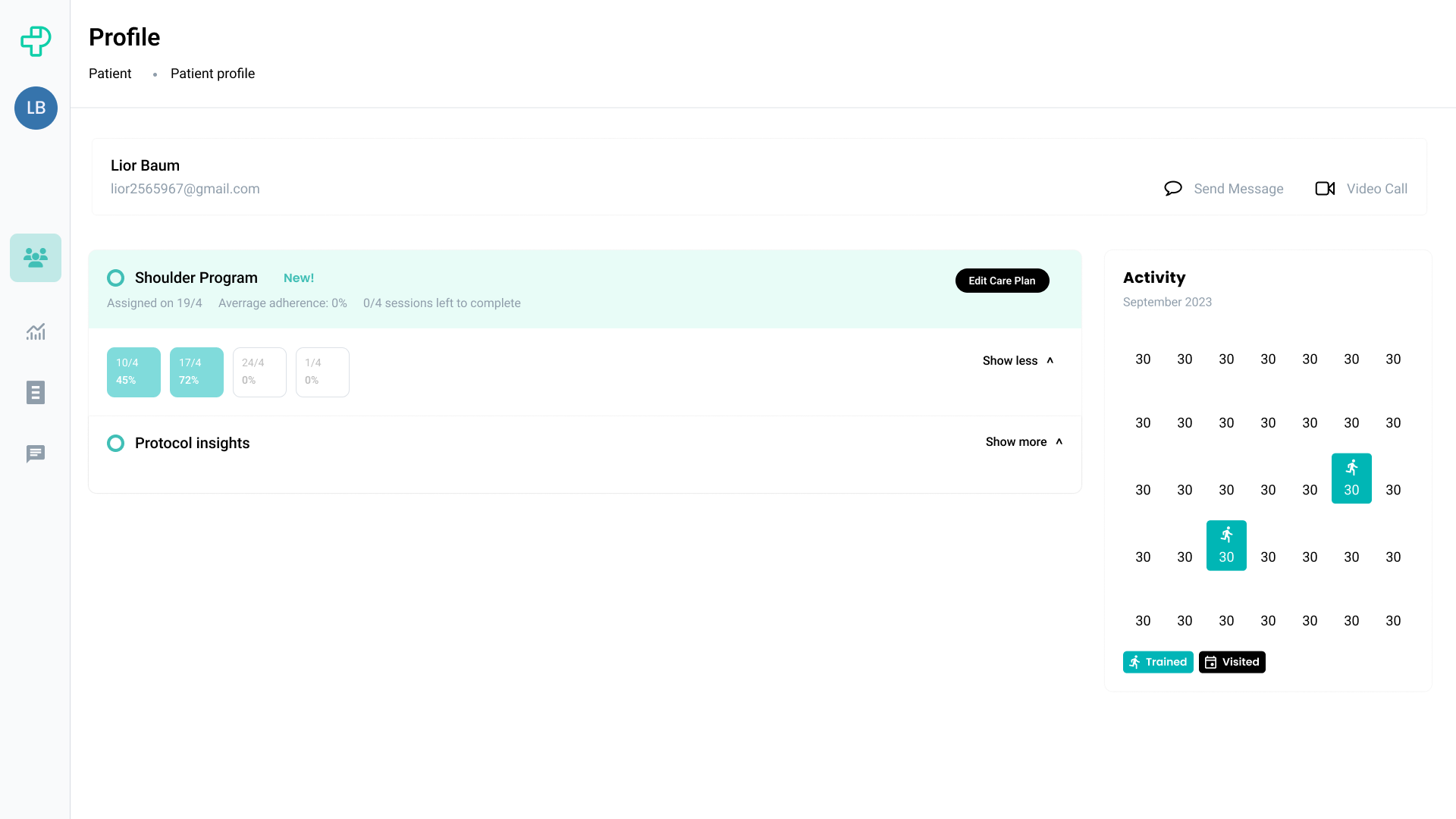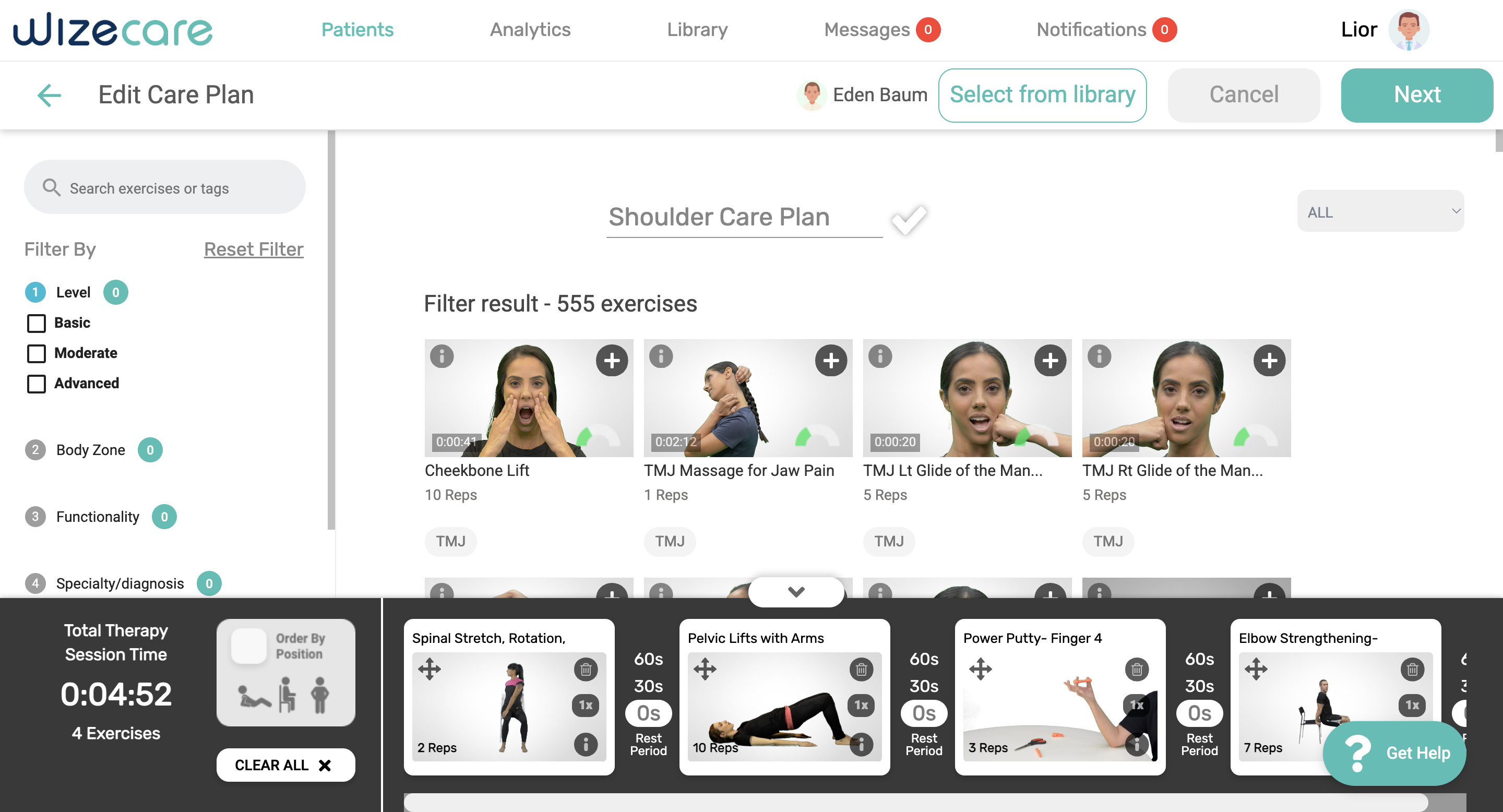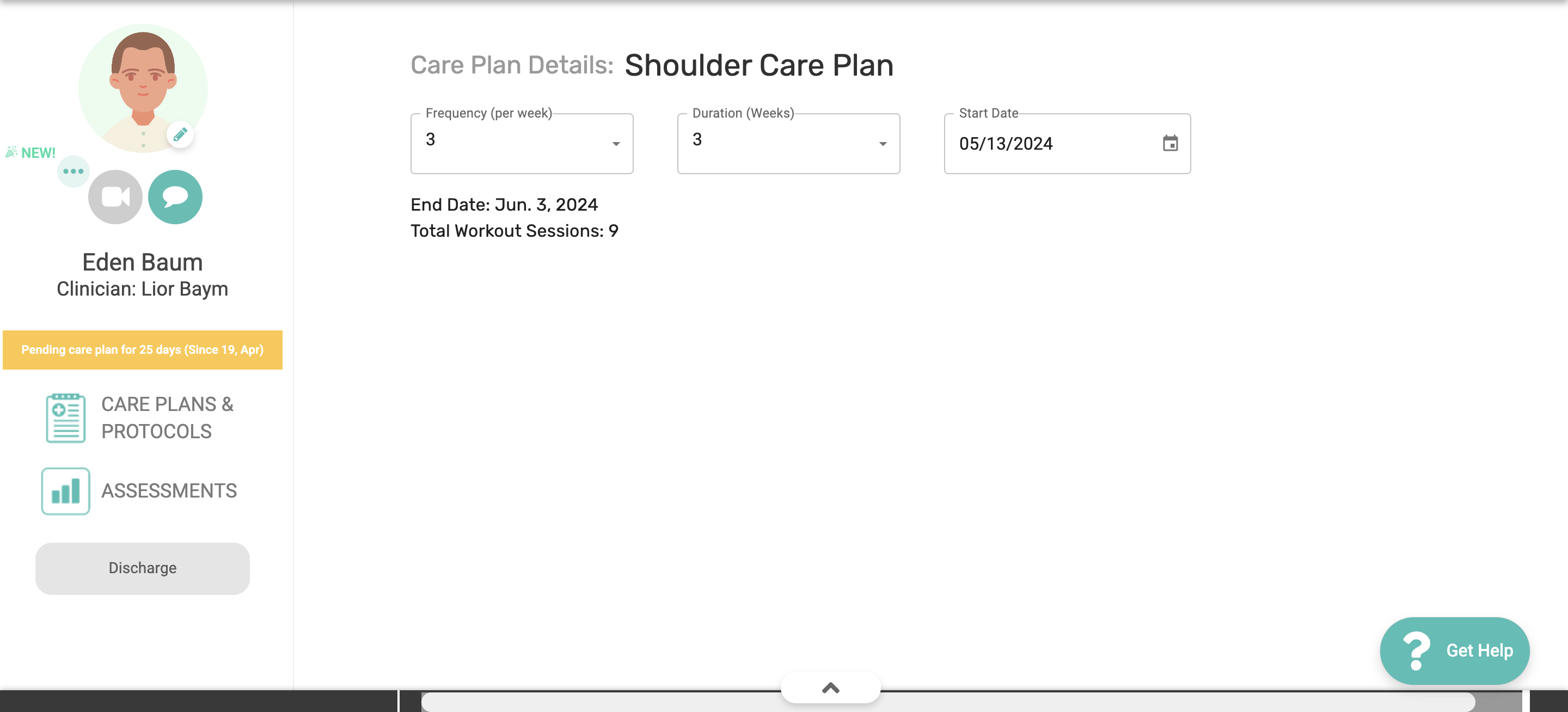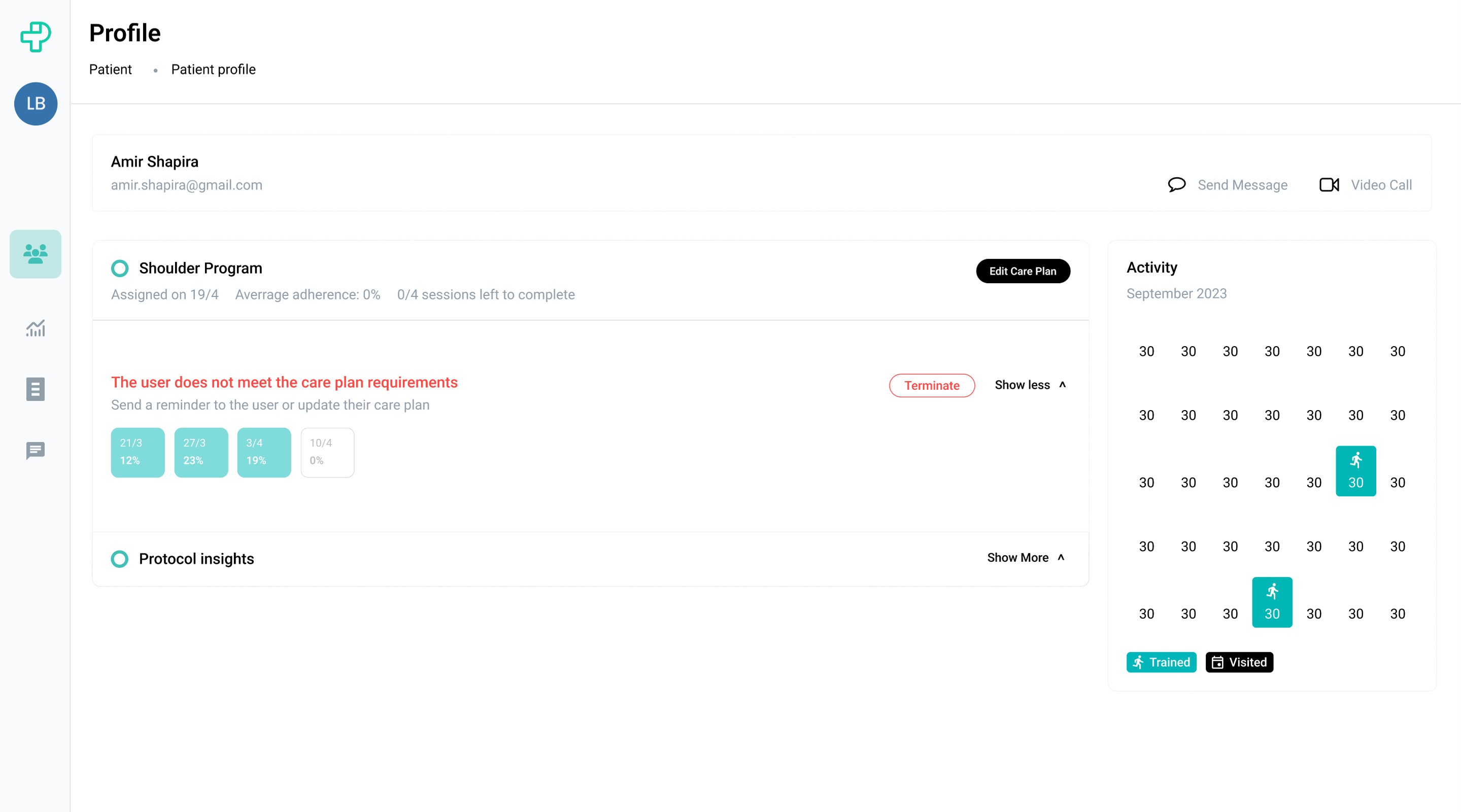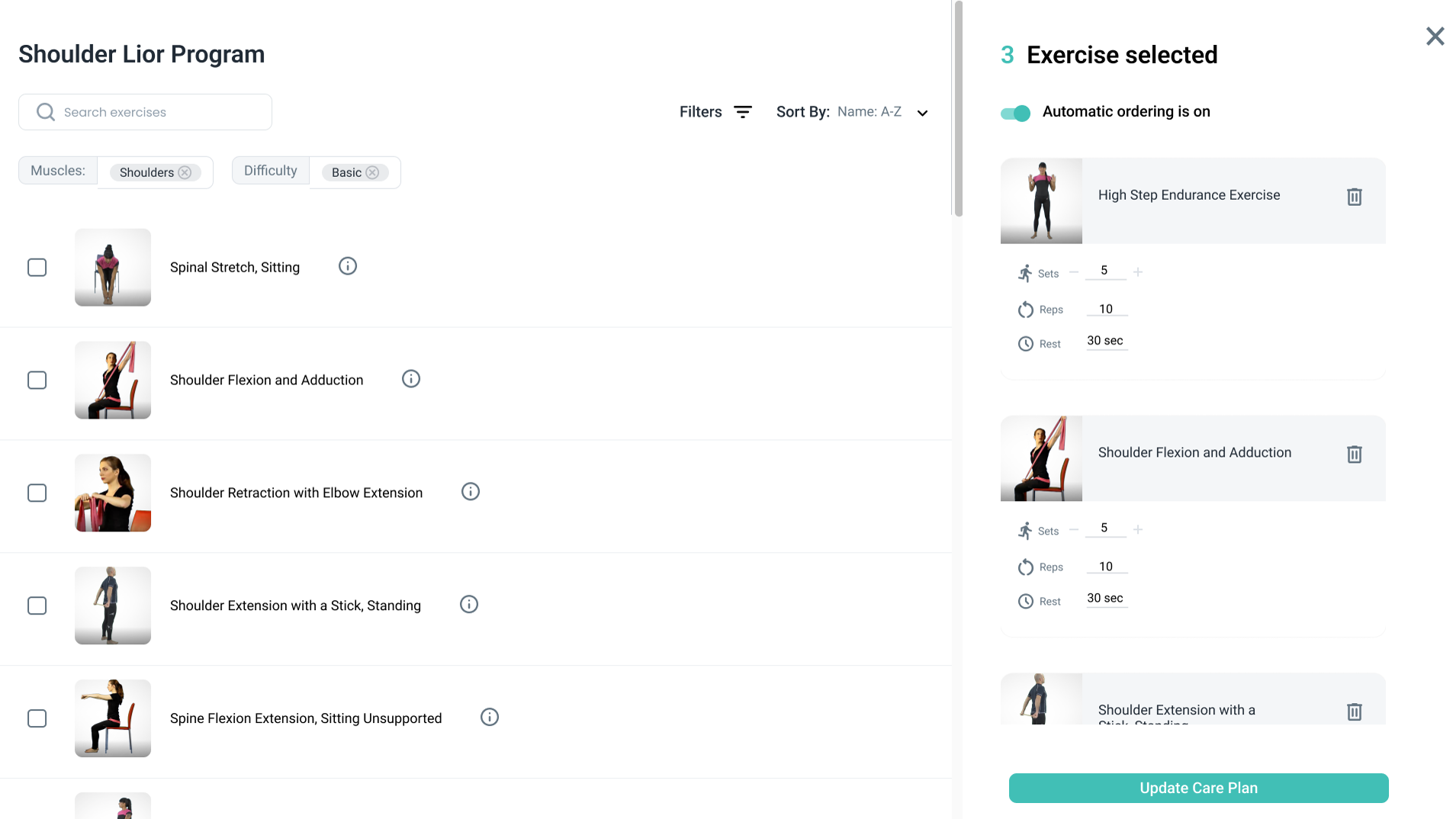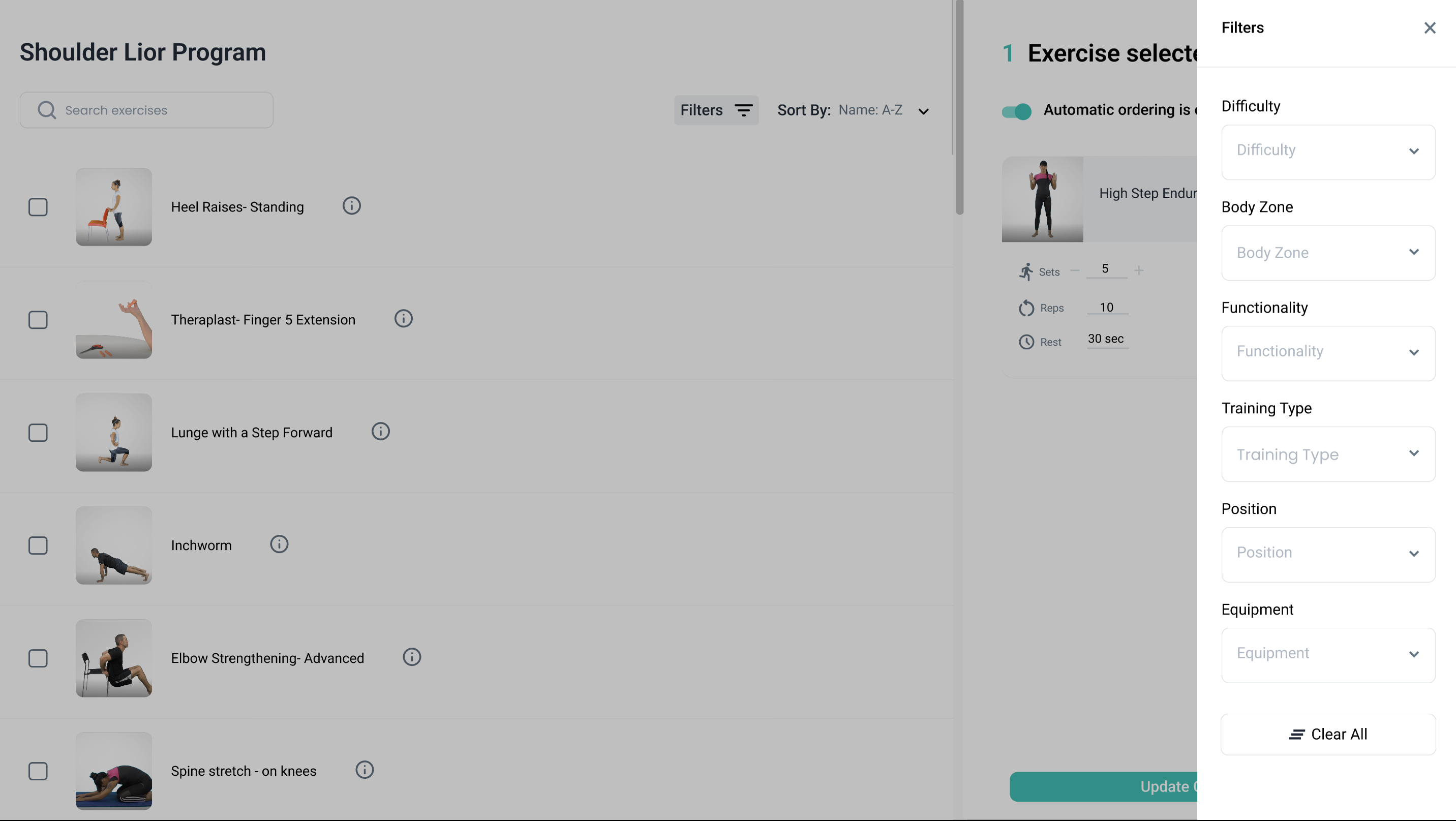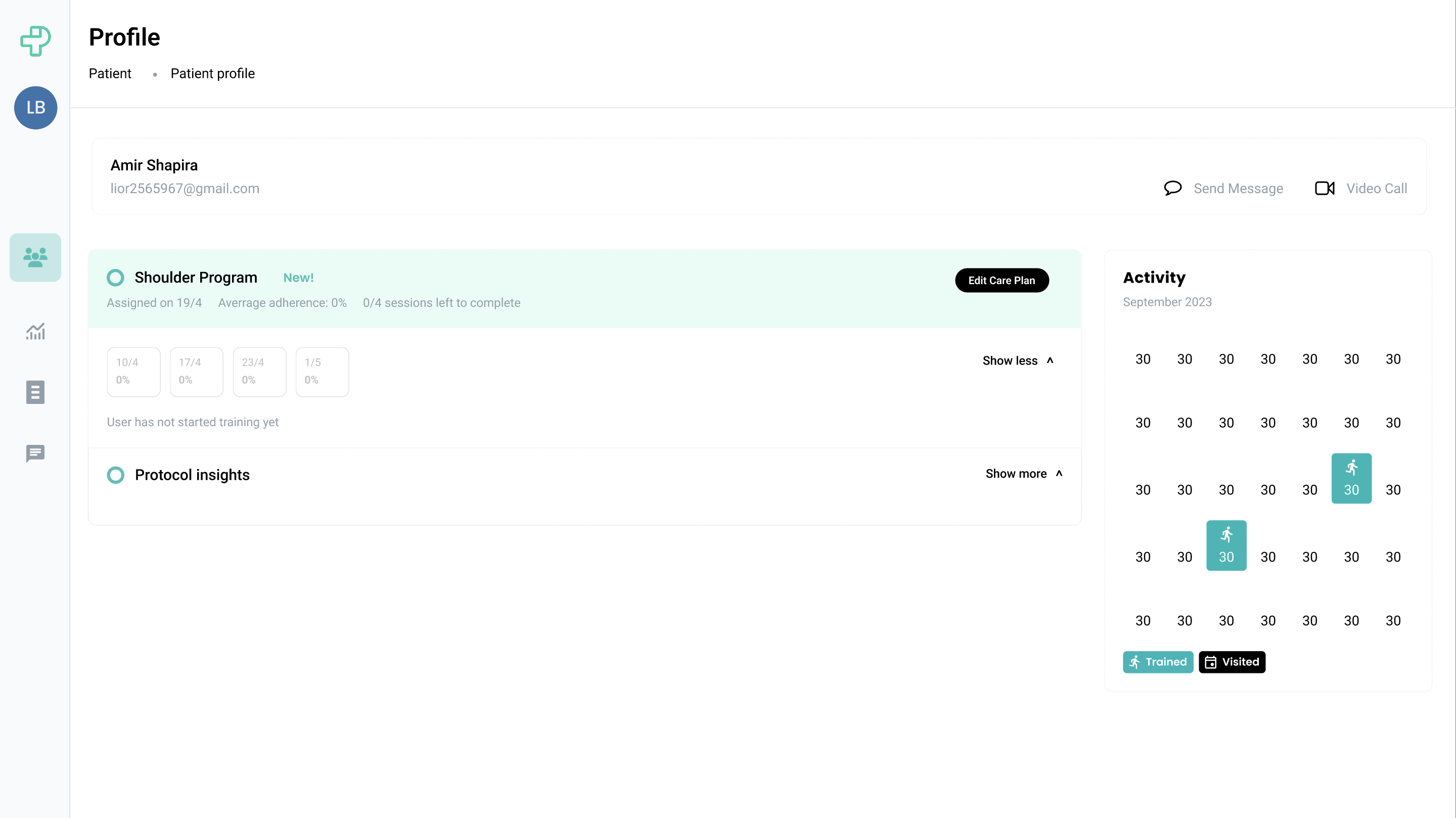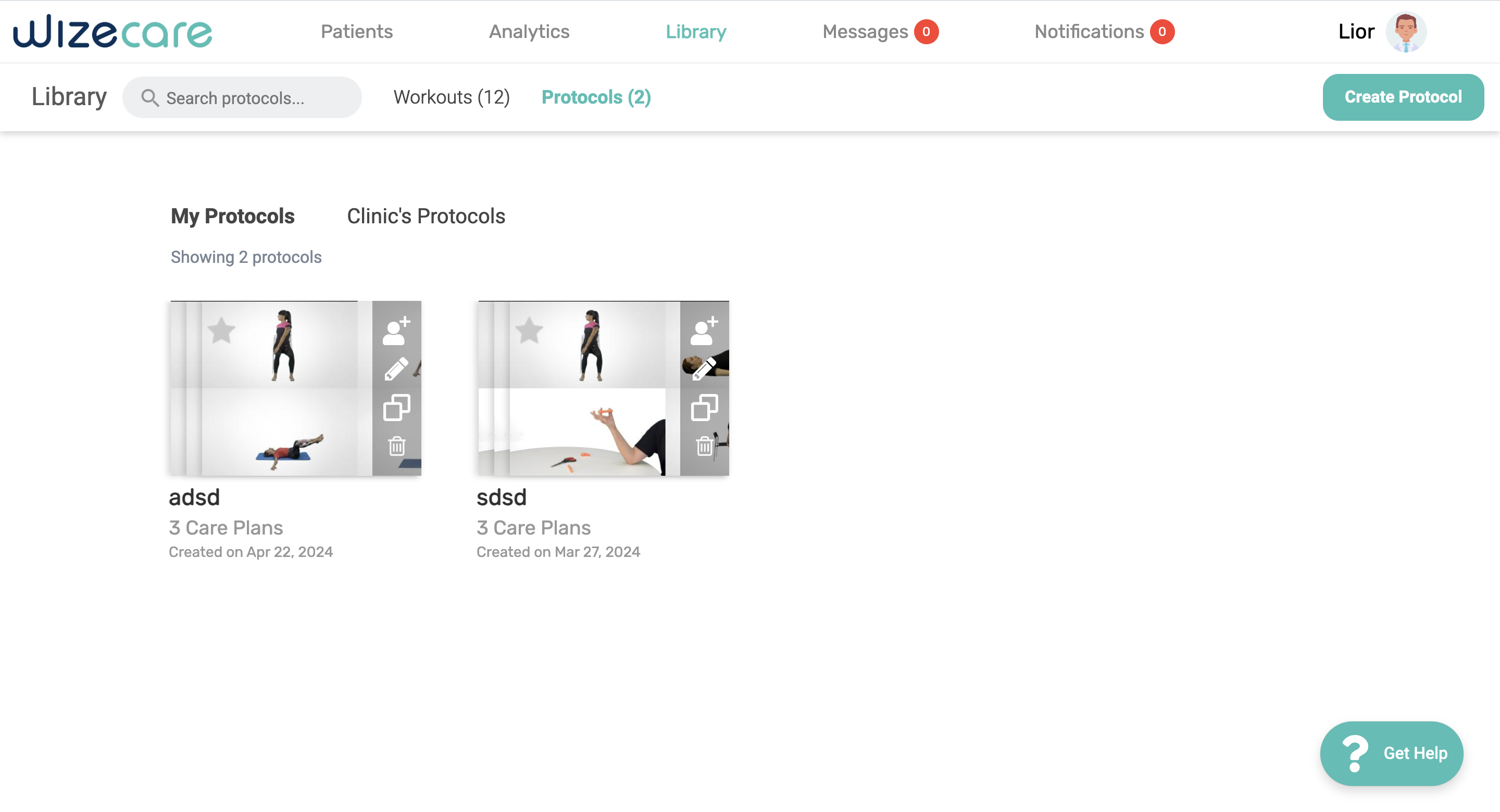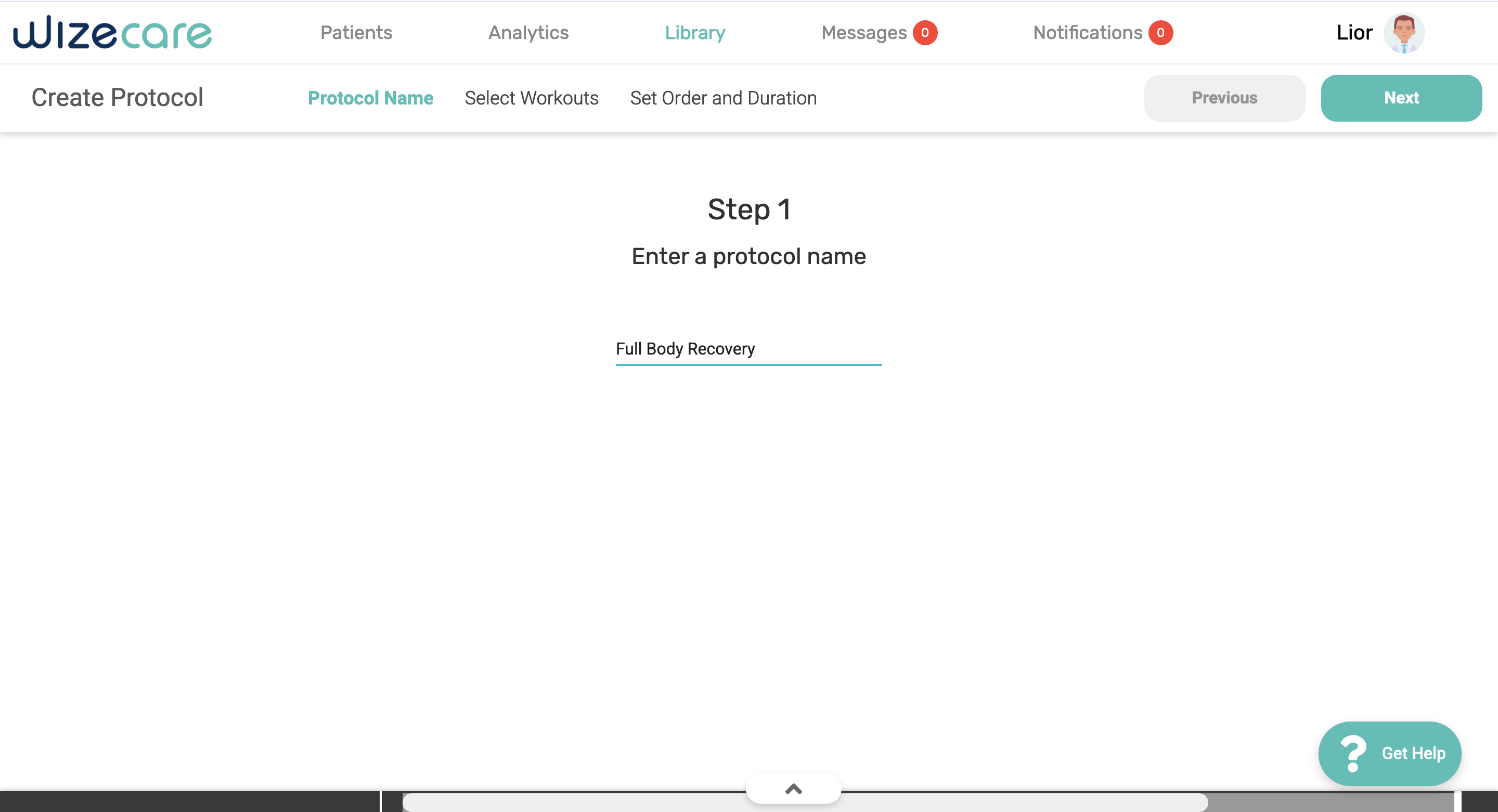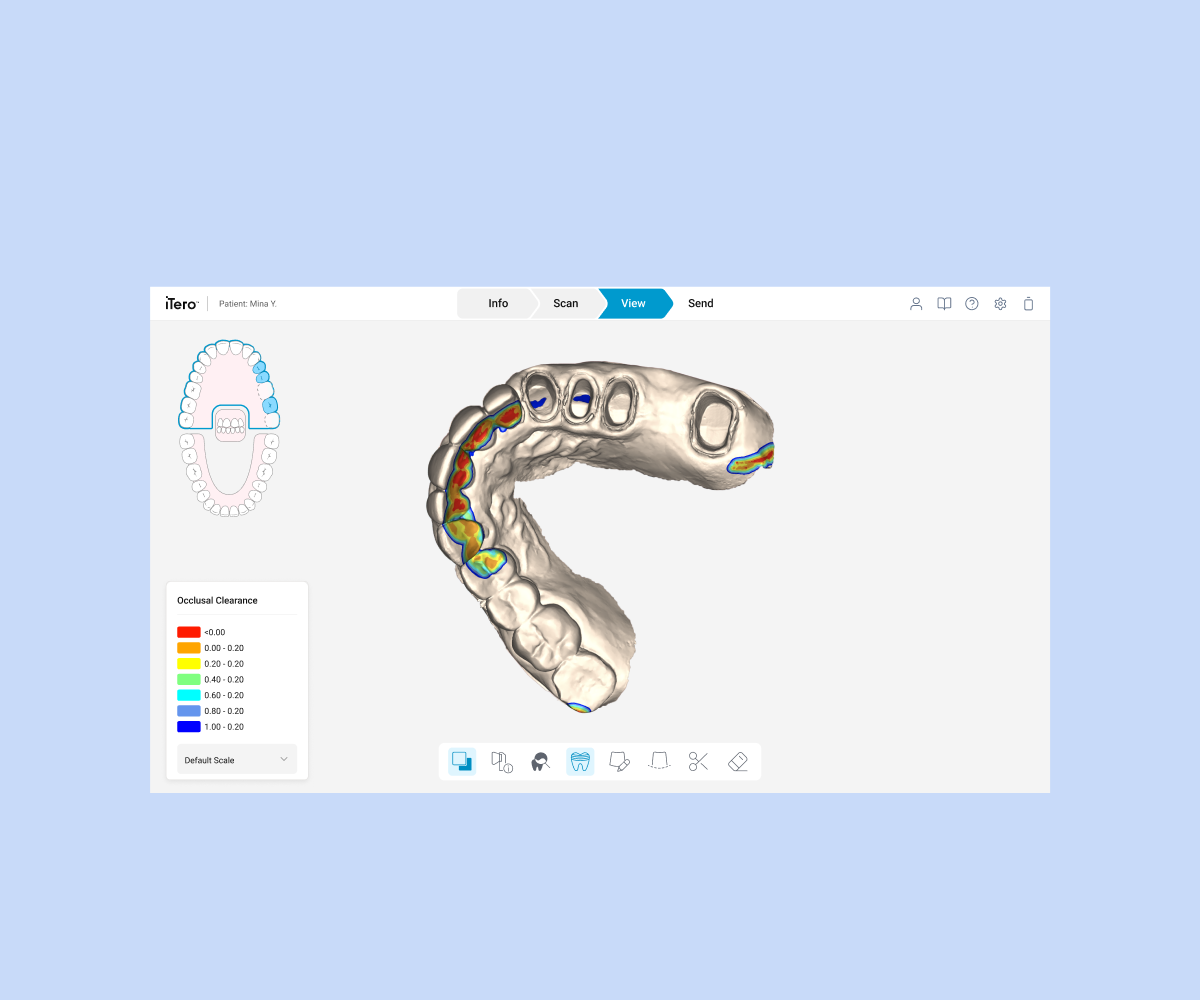Context
Know Your Customer (KYC)
Understanding our primary users and their unique challenges.
Target Users
Physiotherapists who are looking to expand their service delivery beyond traditional in-clinic sessions, especially those interested in leveraging technology to manage and treat patients remotely.